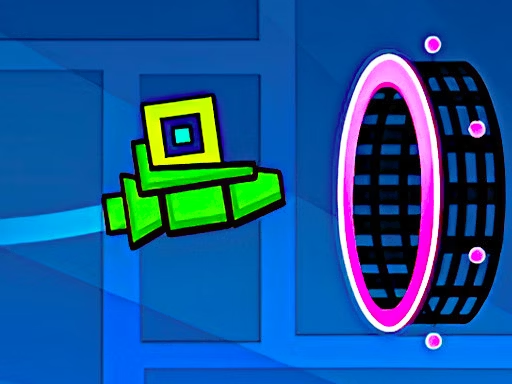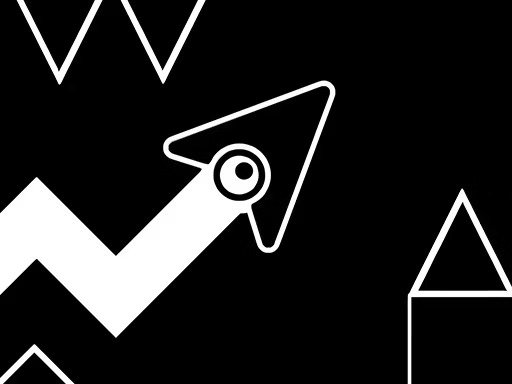
Geometry Arrow
Test your reflexes in Geometry Arrow, the challenging reaction-based game inspired by Geometry Dash! Guide your arrow through cave-like levels with precise zig-zag movements to avoid obstacles, walls, and traps. With progressively increasing difficulty and speed, each level demands greater concentration and quicker reactions. Use the progress bar at the top of the screen to track your distance as you navigate through increasingly complex environments. Can you master the perfect wave pattern to conquer all levels?
About Geometry Arrow
Geometry Arrow delivers an intense reaction-based gaming experience inspired by the wave mechanics of Geometry Dash. This challenging title puts players in control of an arrow that must zig-zag through cave-like environments filled with obstacles, walls, and traps. With its focus on precise timing, quick reflexes, and pattern recognition, Geometry Arrow offers a streamlined yet demanding challenge that tests even experienced players' skills. As difficulty progressively increases across multiple levels, so does the game's speed, creating an escalating challenge that keeps players engaged. With its simple controls but high skill ceiling, Geometry Arrow provides the perfect balance of accessibility and challenge for fans of reaction-based platformers.
How to Play Geometry Arrow
The gameplay in Geometry Arrow revolves around navigating an arrow through obstacle-filled cave environments using a continuous wave-like movement pattern. Your arrow automatically moves forward through the level, and your task is to control its vertical movement to avoid collisions. On PC, press and hold the spacebar or left mouse button to make the arrow move upward in a zig-zag pattern, then release to make it descend. On mobile devices, simply touch and hold the screen to ascend, and release to descend. The key to success lies in timing these movements perfectly to weave between obstacles, narrow passages, columns, and traps. A helpful progress bar at the top of the screen indicates how far you've traveled and how much distance remains to complete the current level. Each collision with an obstacle results in immediate failure, requiring you to restart the level from the beginning. As you advance, both the complexity of obstacle arrangements and the arrow's movement speed increase, demanding greater precision and faster reflexes.
Game Controls
Geometry Arrow features straightforward controls designed for intuitive gameplay across platforms. On desktop computers, use either the spacebar or left mouse button - press and hold to make your arrow move upward, release to make it descend. On mobile devices, the touch controls work similarly - touch and hold anywhere on the screen to ascend, and release to descend. While the control scheme is simple to understand, mastering the precise timing required to navigate through tight spaces and around obstacles requires significant practice. The responsive controls ensure that even slight adjustments in your input timing can make the difference between successful navigation and collision.
Game Features
Geometry Arrow combines simple mechanics with challenging progression to create an engaging reaction-based experience.
Progressive Difficulty System
One of Geometry Arrow's most compelling features is its carefully calibrated difficulty progression. The game starts at a manageable pace with relatively simple obstacle patterns, allowing players to grasp the basic mechanics. As you advance through levels, both the complexity of the environments and the arrow's movement speed gradually increase. This creates a natural skill development curve where players continuously improve their reaction times and pattern recognition abilities to meet greater challenges. The end of each level marks a noticeable increase in speed, ensuring that even players who master earlier sections must adapt to new timing challenges. This progressive system ensures that both newcomers and experienced players find an appropriate level of challenge.
Distance Tracking and Level Design
Geometry Arrow enhances the player experience with thoughtful interface and level design elements. The progress bar at the top of the screen provides crucial information about your current position within the level, allowing you to gauge how much further you need to travel before completion. This creates a sense of progression and achievement as you watch the bar fill, while also helping you mentally prepare for the increasing difficulty as you approach the level's end. The cave-like environments feature varied obstacle designs including columns, narrow passages, and special traps, each requiring slightly different approaches and timing. This environmental variety keeps the gameplay fresh across multiple levels despite the consistent core mechanics.
- Reaction-based gameplay inspired by Geometry Dash wave mechanics
- Simple yet precise control scheme using hold/release input
- Progressive difficulty increase across multiple levels
- Speed acceleration at the end of each completed level
- Visual progress bar tracking distance to completion
- Cave-like environments with diverse obstacle types
- Immediate restart after collision for quick retry attempts
- Cross-platform compatibility for both PC and mobile
- Zig-zag movement pattern requiring careful timing
- Perfect for quick sessions and reflex training