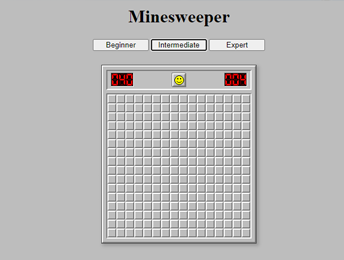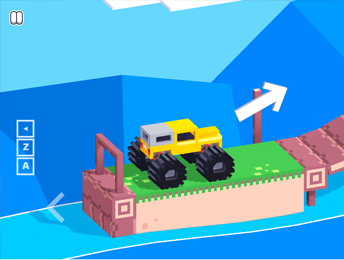Solitaire Classic
Experience the timeless appeal of Solitaire Classic on a vibrant gradient-green virtual tabletop! Arrange cards in descending order with alternating colors, build foundation piles from Ace to King, and reveal hidden cards strategically. Choose between one-card or three-card draw options, utilize unlimited redeals, and track your stats to improve your game. Enjoy this faithful recreation of Klondike solitaire with customizable settings and smooth controls!
About Solitaire Classic
Solitaire Classic brings the beloved Klondike card game to life on a bright gradient-green virtual tabletop reminiscent of traditional card tables. This faithful recreation of the world's most popular solitaire variant challenges players to strategically arrange seven columns of cards while building foundation piles by suit from Ace to King. With customizable difficulty options, unlimited redeals, and comprehensive statistics tracking, this timeless card game offers both relaxed casual play and challenging strategic depth for solitaire enthusiasts of all skill levels.
How to Play Solitaire Classic
Begin by examining the initial card layout, consisting of seven columns with increasing cards in each column from left to right, where only the top card of each column is face-up. Your goal is to build four foundation piles (one for each suit) in ascending order from Ace to King. On the tableau (the main playing area), arrange cards in descending order with alternating colors (red on black, black on red). When you move a face-up card, any face-down card beneath it will flip over, revealing new possibilities. Use the draw pile when you run out of moves, cycling through either one card at a time (easier) or three cards at a time (more challenging). The game allows unlimited passes through the draw pile, giving you every opportunity to complete the foundations. If you make a mistake, use the undo button to reverse your last move.
Game Controls
Solitaire Classic features intuitive controls across all devices. On desktop, use your mouse to click buttons and icons, double-click cards to automatically send them to the correct foundation (when possible), or click and drag cards to move them manually. On mobile devices, tap buttons and icons, double-tap cards for automatic placement, or tap and drag to move cards. Access game settings through the gear icon to customize your experience, including draw options and dealing hand preference.
Game Features
Solitaire Classic enhances the traditional card game with useful features and customization options.
Customizable Difficulty Settings
Choose your preferred challenge level with adjustable draw options. The game starts with the more forgiving one-card draw mode, but experienced players can switch to the three-card draw for a more substantial challenge. Additionally, left-handed players can change the deal direction through the settings menu, providing comfort and accessibility for all players.
Comprehensive Statistics Tracking
Improve your gameplay by monitoring your performance statistics. The game tracks games won, games played, best score, least moves, best time, and total time played. These metrics allow you to measure improvement over time and challenge yourself to beat your personal bests, adding a competitive element to this classic solitaire experience.
- Classic Klondike solitaire gameplay
- Vibrant gradient-green virtual tabletop
- Choice between one-card and three-card draw
- Unlimited passes through the draw pile
- Undo function for reversing mistakes
- Left-hand and right-hand deal options
- Automatic card suggestion system
- Detailed statistics tracking for improvement
- Smooth drag-and-drop card controls
- Double-click shortcuts for quick play